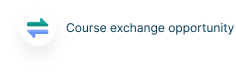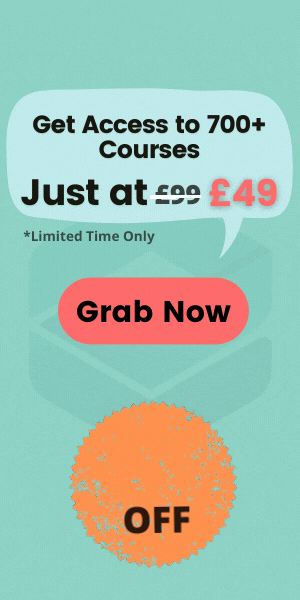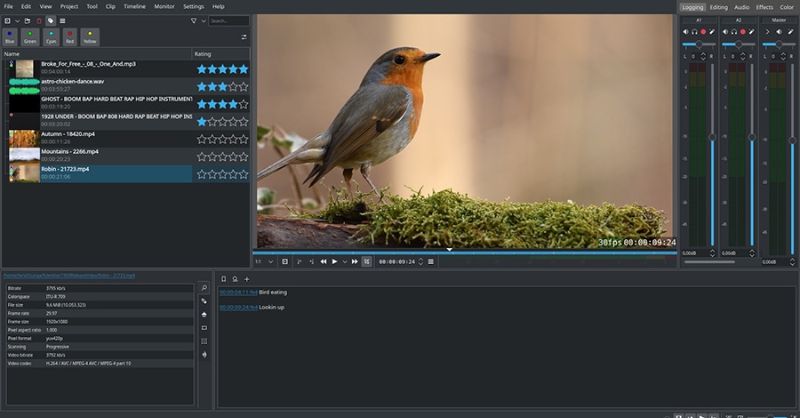
In the modern world, more and more people are launching their channels on the YouTube platform where they publish videos on various topics. However, not all content creators know how to choose reliable editing software that will help make the video quality and interesting. There is no best program for editing video files because each user has personal requirements and wishes.
Before moving on to choosing a good editing application, you should familiarize yourself with 6 effective practices for training video production that will help you understand how to properly make your content successful and only then move on to creating it. Some software has standard tools that only allow you to crop, cut, or delete unwanted footage, but some can help you create an exciting movie that will evoke a storm of emotions in the audience. In this article, we will share with you the top five video editors that will help you create a good YouTube video.
The Best Video Editors for Creating Videos on YouTube
There are a huge number of video editing software out there right now that help content creators get incredible results. Each auto video maker has its features and tools, but you need to choose the best one based on your requirements and wishes. Before proceeding to the editing process, be sure to familiarize yourself with all the functions and capabilities that this program provides, and only after that start creating a masterpiece. Below we will share the characteristics of the top 5 video editors that YouTube content creators choose, after reading you will surely be able to choose the most suitable one for you.
iMovie
iMovie is one of the best free software for YouTube video makers who use Mac. This video editor is great for novice users and has the most simple and intuitive interface. However, the program is also used by professional users who have already achieved success on the platform, because here you can find a huge number of useful functions, such as cropping, cutting, adding visual effects, adding text, sound, music, and much more. With iMovie, you can create an incredible video that will be bright and interesting.
VSDC
VSDC is a YouTube video editing program for which you don’t need to pay an additional fee. The application interface is intuitive and clear, so being a beginner you can not worry about not being able to figure out how to use all the functions. The program supports the Windows operating system, so if you own a Mac, access to the program will be limited for you.
In case you have any difficulties using the site, you can read the text guide or watch the training video, which has answers to all existing questions. In addition, the software is capable of processing 120 frames per second and exporting videos directly to YouTube. There are also standard functions and the ability to improve the color and sound in the frame.
Kdenlive
Kdenlive is a free and open-source video editing software for YouTube. Thanks to this, new users have no problem using the video editor and can easily edit 4K video clips. Novice users who have no previous experience in video editing will find here all the tools to make their material successful. In its functionality, the application resembles Shotcut and offers a wide range of options. You can take advantage of more features and add exciting transitions, special effects, titles, subtitles, and more. One of the main differences between Kdenlive and other programs is proxy files, which allow users to facilitate the process of previewing and editing in general.
Davinci Resolve
Davinci Resolve is a video editor that you can use for free. The software allows you to edit videos and create content similar to Hollywood movies. However, the program also has a premium version for which you need to pay, but by using the free application, you can be sure that there are a sufficient number of useful features that will help make your shots brighter.
At the moment, most YouTube content creators use this site because it has tools for cropping, removing extra frames, creating visual effects, transitions, adding text, and more. The interface of the program is quite simple and clear, so if you have not used such video editors before, you can figure out the functionality within a few minutes and select the desired option with a single click.
Lightworks
Lightworks is a professional video editor that has been on the market since the beginning of 1989. Over the years, this software has helped millions of YouTube content creators become popular and have done so successfully. The application supports operating systems such as Mac and Windows, so you don’t have to worry about it affecting your work.
For free processing of videos, you can use the maximum resolution of 720p, but by purchasing a paid version, you can open more options. Lightworks has an intuitive and simple interface that even a child can figure out and a lot of tools that allow you to add exciting effects, music, edit sound, add transitions and text to your videos. In addition, on the main screen, you can see a window in which you can select one of the templates and apply it to your video.
Conclusion
At the moment, we live in a digital world where video has long replaced standard text. Every year there are more and more content creators on YouTube who are popular for their quality clips. To create a successful video, you need not only to purchase the appropriate equipment but also to choose reliable software that will allow you to make good editing and improve the video.
In this regard, users often suffer in trying to choose the best video editor and do not know what to do with it. It is important to remember that the program must be chosen based on personal requirements and wishes because each of them differs in its functions and capabilities. We have provided you with a list of the top 5 editing apps most commonly used by YouTube video makers, take a look at the features of each and choose the one that suits you best.
- Available Courses
- Career Bundles73
- Animal care5
- Law8
- Quality Licence Scheme Endorsed111
- Teaching13
- Teaching & Academics Primary27
- Accounting & Finance Primary30
- Training3
- Design9
- IT & Software44
- Healthcare126
- Marketing31
- Health and Safety402
- Construction48
- Electronics25
- Hospitality22
- Health and Social Care219
- Child Psychology37
- Management377
- Business Skills268
- First Aid70
- Employability264
- Safeguarding75
- Food Hygiene103
- Personal Development1277
 Food Hygiene
Food Hygiene Health & Safety
Health & Safety Safeguarding
Safeguarding First Aid
First Aid Business Skills
Business Skills Personal Development
Personal Development