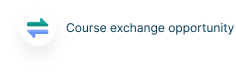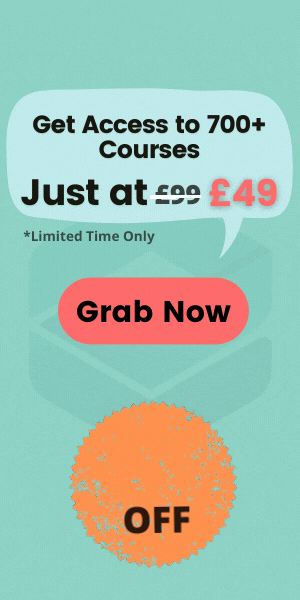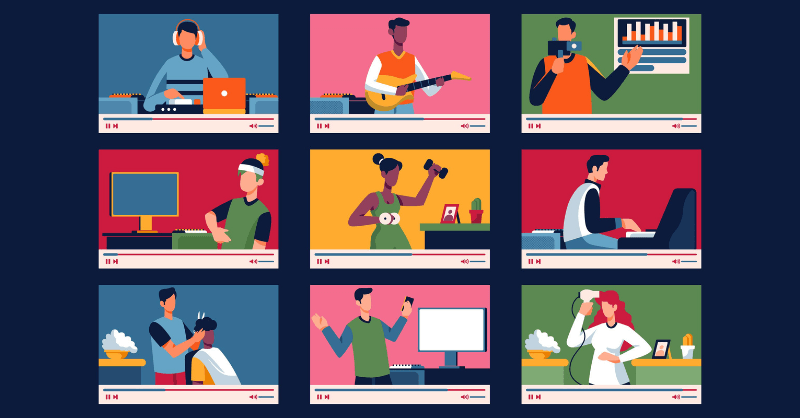
Training videos are great tools for sharing knowledge. And in today’s internet-driven era, many people turn to videos to better understand how to use a product or learn a new skill. Among the common applications of training videos include instructional videos like tutorials, e-learning courses, and corporate training videos used by companies when teaching their staff something new.
Videos are generally cheaper and more convenient for sharing information and knowledge. They can be short and comprehensive tools giving value to the audience. However, creating a training video is understandably a lot of work. Working with companies that offer training video production in Sydney, or other areas around the world, is a great option if you don’t have time to make one yourself.
As a good start, here’s a look at several practices when creating a training video worth considering:
1. Have A Clear Objective
Creating a training video can be exciting but overwhelming, especially without a clear objective. Whether your goal is teaching your audience a new skill or helping improve existing ones, defining it can guide you as you create your learning module. It ensures you share valuable and concise content with your audience.
To help you define your objective, here are a few questions that can assist you in coming up with a clear plan:
- Who’s your target audience?
- What are your viewers looking for in the video?
- What’s driving you to make the training video?
The answers to these questions can help you better understand what you hope to achieve with your video. It can serve as an outline as you list topics and points and plan the flow of discussion during the video.
2. Pick The Best Video Type For Your Audience
Deciding on the type of video or content you want for your training modules can be hard. Besides considering the topic or what kind of information you’ll share, you’d also want a format that will best engage and resonate with your audience.
Here are the different kinds of videos you can consider:
Type 1: Screen-Capture Video
Another name for screen capture video is the screencast. These videos are viral today, thanks to remote work. And as the name suggests, the screen capture video entails recording your computer screen and including a voiceover.
This kind of video is an effective teaching method. Screencasts are straightforward and can be used to illustrate how to carry out specific tasks. For example, you can teach users how to navigate a new software’s interface and use its features. Screencasts can also be used in creating quick tutorials or walkthroughs about a company’s internal process, such as saving and accessing files.
Screen-capture videos are also efficient tools for recording business presentations, answering common questions, and recording employee feedback with visual aids projected on your screen.
Type 2: How-to Video
How-to videos are another popular type of training video you must have seen online. They’re also called demonstrational videos and are common on platforms like YouTube.
A how-to video takes viewers through steps to follow when doing a particular task- from cooking and tech tutorials to web design and development tutorials. For example, a step-by-step guide on how to bake the best birthday cake, style your hair, or set up a home office. You can also create quick how-to videos for topics like time management, effective communication, and increasing productivity, to name a few.
Aside from being informative, how-to videos offer audiences a compelling way to learn, which means you can ensure your audience will be engaged throughout.
Type 3: Interactive Video
From its name, interactive videos are engaging content that allows you to share information with your audience while promoting active participation. In this type of video, you start by showing your audience a video clip and letting them decide what to do next. They can tap on their mobile devices or click a button to perform the action or answer a question in the video.
While this can be a great tool to educate and engage your audience, creating interactive videos may require more time and skills to produce content due to its complexity.
Type 4: Instructor-Led Video
Instructor-led videos are also known as talking heads or presenter videos. For these present-style videos, a person sits in front of the camera and records themselves. These virtual teachers can be interviewees, actors, or instructors discussing essential points about a specific topic.
Essentially, this type of video can be effective in the following ways:
- Teaching your new staff about the company’s procedures and policies
- Offering refresher training to experienced employees
- Teaching employees specialized skills, for instance, customer service techniques or safety protocols
- Discussing recent innovations in your niche or industry
While instructor-led videos are informative, ensuring your audiences are engaged is one of its challenges. That said, getting charismatic and engaging speakers to lead the discussion is recommended for the best results.
Type 5: Animated Video
Animated explained videos are suitable for discussing complicated ideas or processes, such as process and product training. The visuals used in animated videos typically include icons, types, and graphics. This can come in handy if you can’t shoot videos from scratch. You can hire professionals to animate scenes that can best help you explain the topic.
But considering how complex creating animated videos can be, this type of video requires intermediate experience and may be more expensive to produce than other types.
3. Invest In The Right Tools
The right tools and equipment can significantly influence the quality of training videos you create, regardless of the type or format you decide on. Here’s a look at the different tools you’ll need to help you get started:
Lighting Equipment
Lighting is a vital component when recording videos, especially if the space where you’ll be recording doesn’t have sufficient lighting. Aside from making your shots look better, a well-lit video can make the output more professional-looking. It can also influence your audience’s experience when consuming the content and knowledge in your material.
You can get started by buying LED panel lights, Fresnel lights, and a ring light.
HD Video Camera
Investing in good recording equipment is highly necessary because you’ll create videos. Quality cameras are likely to produce high-quality outputs, which is ideal, especially if you’re creating online courses that your audience has to pay for or subscribe to. Capture quality is also essential when making training videos to be used internally, as it establishes formality and professionalism in the workplace.
Depending on your budget, you have various options for your recording equipment, including smartphones, webcams, DSLRs, and mirrorless cameras. For better video quality, consider getting cameras that offer 1080p HD resolution.
Tripod
The slightest shake can affect the quality of the videos you’re recording. Even when your camera boasts superb image stabilization features, you may still face such an issue. However, you can minimize shaky footage by using a tripod.
The tripod also comes in handy to help you record different angles to achieve a smoother transition. With this video recording tool, you can even enhance the performance of a basic camera.
External Microphone
Most video recording tools, including camcorders or smartphones, have an in-built microphone. However, these gadgets aren’t built for recording high-quality sound, which can affect the quality of your training videos and influence your audience’s experience. You can best address such an issue by getting an external microphone.
An external microphone lets you record higher-quality audio when filming or recording voiceovers. Generally, there are different types of external microphones, including:
- Lavalier/ lapel microphone: This type of microphone is typically used when creating instructor-led videos. They’re compact, making them perfect for virtual teachers or speakers to wear as they lead the discussion. Lav mics are also convenient when shooting how-to videos. These mics can ensure clear and crisp audio as you narrate a step-by-step guide and freely move as you simultaneously demonstrate how the process is done.
- Shotgun microphone: This microphone can be best used when working on a set with a lot of ambient noise. It also offers flexibility for you or other speakers without wearing them. However, you’ll need a stand or boom pole to hold it while recording.
- Condenser microphone: This type of microphone is used when recording audio since it promotes superb sound quality. It’s commonly used in a closed setting, such as a studio for recording vocals for music, podcast, and general voiceover work. You can use a condenser microphone when recording voiceovers for screencasts, how-to, and animated videos.
Video Editing Software
Producing a video entails more than just recording it but also editing it. With efficient editing software, you can adjust the audio volume, color grade your footage, and add captions, to name a few, contributing to a more professional-looking and quality training video.
As a good start in helping you choose the right editing software for your training videos, look at the available features, for instance, the ability to add music, text, or special effects to combine or cut videos. It’s also best to determine your or your team’s editing knowledge, and skills since some video editing software is suitable for beginners, while others are ideal for experts.
4. Use A Script
Besides the technical tools and equipment, you’ll also need a script, so you don’t have to worry about going off-topic. A script provides a framework you need to follow, which also helps ensure you’ve included all the relevant information about the topic you’ll be discussing.
Here are a few tips to help you draft your script:
Tip 1: Know Your Audience
Take your time to know your audience through interviews, focus groups, or surveys. These interactions can give you an idea of their preferences, expectations, and background.
Knowing your audience can also help you determine the right tone to use. A professional and formal tone is best for creating corporate training videos. On the other hand, if you’re sharing knowledge on a particular hobby or skill, such as cooking, a lighter and more conversational tone may be better.
Tip 2: Make It Simple And Easy To Understand
As an expert in a particular field, you will likely use technical terms when recording your videos. However, while informative, doing so can overwhelm or intimidate your audience, especially those who may be new to the topic or have little knowledge of what you’re discussing. With this in mind, it can help to keep it simple and avoid using technical jargon without explaining them first.
In addition, it’s also best to pace your lessons and avoid cramming too much information in a single video. Instead, you can create a series of training modules that your audience can watch or learn at their own pace. This way, you can keep your videos concise and prevent information overload among your audience.
Tip 3: Hire A Professional
If scriptwriting isn’t your suit, consider hiring a professional. You can prepare a brief outline of what you wish to discuss in your training video and have someone with enough experience in scriptwriting to draft a concise and direct script to convey your message.
5. Make The Video Short
Another essential consideration when creating training videos is their length. You’d want your audiences to be engaged with the material. And even with informative content, if the video is too lengthy, you may lose your audience’s interest.
Here’s a quick guide to making your training videos short and direct:
- Avoid long openers with lengthy on-screen text, animations, and pictures. Instead, be brief even with your introduction, which should not take more than 30 seconds.
- In cases wherein your video has to have a longer running time, such as when explaining complex processes, include breakpoints and separate it into segments of between three to five minutes. This way, you give your viewers a much-needed breather as they take in the valuable information you share.
- Embed an e-learning course your viewers can go to for more explanation of everything you’re explaining in your short video.
6. Create Videos That Work On Different Devices
Lastly, ensuring your training videos work on different devices, including smartphones, tablets, laptops, or desktops, is essential. These devices have different screen resolutions and sizes. As such, it’d be best to conduct tests and trials to ensure the videos are playing smoothly, the audio’s clear and audible, and the texts are readable on different devices.
Takeaway
Videos are excellent tools for sharing information and knowledge- whether training employees in your company or helping your audience learn or hone their skills. To help you with this, this guide has outlined different practices you can implement when creating training videos. With these insights, you can better produce efficient and informative training materials.
- Available Courses
- Career Bundles73
- Animal care5
- Law8
- Quality Licence Scheme Endorsed111
- Teaching13
- Teaching & Academics Primary27
- Accounting & Finance Primary30
- Training3
- Design14
- IT & Software117
- Healthcare126
- Marketing31
- Health and Safety403
- Construction48
- Electronics25
- Hospitality22
- Health and Social Care219
- Child Psychology37
- Management377
- Business Skills268
- First Aid70
- Employability264
- Safeguarding75
- Food Hygiene103
- Personal Development1342
 Food Hygiene
Food Hygiene Health & Safety
Health & Safety Safeguarding
Safeguarding First Aid
First Aid Business Skills
Business Skills Personal Development
Personal Development