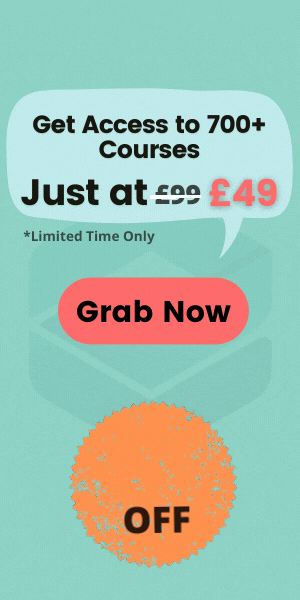LinkedIn Optimisation: Pierce through to New Era of Networking
In the last half decade and upcoming decades, for skilled professionals, LinkedIn was, is and will be “The Place’’ to be in. Therefore, perfectly optimizing your LinkedIn profile can make it shine in the crowd of profiles and eventually someday your profile will end up standing out of that crowd and delve deeper in the job industry. Here we will map out all the key aspects that you need to know for optimizing your LinkedIn profile. We will also prepare your first impression that you are going to give to the LinkedIn job sector and focus on some key essence to increase your visibility and marketability.
Table of Contents
Triple P (Perfect Profile Picture): Make a Lasting Impression
Your profile picture is your virtual introduction. It can set the tone for an everlasting first impression and end up in good rapport with recruiters. Did you know that a perfect photo of you can boost your profile views by 21 times and increase connection requests by 9 times? So why wait? Let’s start with a high-resolution photo of 400×400 pixels of yourself.
- Your image must look professional in every aspect to attract the eye of a professional. So don’t just put casual snapshots or cut outs pictures from your weddings. take the time to add a refined professional touch to your image. For instance, “dress sense” I think you already grasp what I am about to say! Wear formal dress and that’s it.
- Now with that being said, skip the glasses as they can create glare and distract from your expression.
- Avoid any signs of alcohol or drugs in the image; such elements can leave a negative impression on potential employers.
- Control your inappropriate behest and gesturing while capturing the picture. Also bring some amiable and confident smile to your picture. Use https://www.photofeeler.com/ to check that you did it right. And photofeeler.com is free for all.

Creating the perfect picture is easier than ever with Adobe Firefly. Here’s how:
- Visit firefly.adobe.com and select Generative Fill.
- Next drag and drop your picture to upload it.
- To enhance your look, select everything except your neck and head and then type your preferred outfit style like “professional black suit for men.”
- Click Keep to apply the outfit.
- Lastly you clear your background image and type “professional background” in the Generate bar. When your suitable image comes up Select Keep, and you get your professional grade profile picture ready for download!
Now simply upload your polished photo to LinkedIn and let it work its magic.
Banner: Stand Out with a Stunning LinkedIn Banner
Whether you call it a LinkedIn cover photo or banner, this space is your chance to show your interest, field of work you belong to and quotation or inspiration line which reflect and represent your expertise. The banner should be 1128×191 to 1584×396 pixels and around 1000 pixels wide. Want to make your LinkedIn banner truly eye-catching and raise it from newbie to expert level? Crafting a banner is way easier than you think it is. Here is a quick way:
- Head over to www.canva.com.
- In the search bar Type “background LinkedIn picture”.
- Browse through the templates and select one that perfectly represents your style and profession.
- Click Share, then choose Download to save the banner to your device.
- Finally, go back to LinkedIn. Upload your banner and get a professional edge to your profile.
Within just a few minutes, you will have an attention-grabbing profile banner.
Headline: One line Army
Input yourself within 220 alphabets in a line to make a one-line army. From rookie to expert headlines are different based on keywords. Clueless about what to write? Well, you’re not alone. Tons of people are on the same page with you. It’s common to feel clueless and come up with a LinkedIn headline but at the same time it’s simpler than it seems. Here’s how:
- Head over to gravitywrite.com.
- Enter your name, upload your resume (CV), or a few keywords that highlight your expertise.
- Click “Save and Continue.”
- Once that’s done, scroll down to find the LinkedIn headline generator and click on it.
The tool will instantly generate multiple headline options tailored to your profile. Just pick the one that feels the most engaging, copy it, and paste it into your LinkedIn profile headline section. Then hit the “Save” and it’s done.
Profile URL: A Gem
Imagine your profile URL like a little gem that helps you highlight your online presence in a nice way. Creating a URL is quick and impactful, so it’s worth taking a moment to make it unique because a unique URL can help your profile appear higher in Google searches.
To craft a perfect one:
- Simply click on the edit option which is the pencil icon in your profile then next click on the “Public Profile & URL”.
- then hit the pencil icon generated beside Public Profile & URL to edit your custom URL.
- After making your changes, click “Save” and then refresh the page. That’s all. Your more suitable communicational profile URL is ready to shine.
About Section: A Guide
Crafting a standout “About section” that attracts recruiters, gets extol by recruiters and showcases your skills effectively is one of the “optimization decree” in LinkedIn. Follow these steps to make it easy to be recognized by hiring professionals:
- Introduce Yourself: Briefly summarize who you are using relevant keywords such as your job titles, locations, and specific skills. In a bit of a mouthful, feed or sell your introduction to catch recruiter eye.
- Experience and Achievements: Focus on your core strengths like career milestones and unique accomplishments that set you apart from other job seekers.
- Optimize for Recruiters: Think from the recruiter’s point of view and use specific keywords in the about section that recruiters frequently search in LinkedIn and it will increase your visibility.
To create content quickly, visit GravityWrite.com and let it do the work for you. Here’s how:
- Navigate to the Profile Section: Go to the profile section and select “Core,” then next click “Add About.”
- Generate Your “Add About”: Use the “About Me Generator” in gravitywrite.com to get customized content based on your profile.
- Choose Your Best Version: GravityWrite.com will generate three versions of an “About Me” section. If none quite fit, click “Regenerate” until you find one that resonates.
- Add to LinkedIn: Once you have the ideal version, copy it and paste it into your LinkedIn profile.
With these steps, your LinkedIn “About section” will be polished and ready to attract the attention you deserve.
Education Section: Hook your Degrees and catch Recruiter
Your education section can also be considered a way to capture a recruiter’s attention and make a strong rapport with the recruiter eventually. To maximize its impact, keep your educational background up to date and showcase your achievements strategically in LinkedIn. Here’s how:

- Your degrees: LinkedIn degree input system has a unique mechanism. So, for a chronological display, start by entering your earliest degree first in full form by which means “full name of each degree and institution” to ensure clarity and boost searchability for recruiters to quickly grasp your academic background and qualifications. Incorporate job field related keywords to your profile and you can really boost your visibility on LinkedIn.
- Honors and Awards: Any awards or distinctions you have earned related to your field of job are worth mentioning in. They make you unique from other job seekers and demonstrate your dedication and excellence in your field of work and are highly accolades by the recruiter.
- Relevant Skills: Include key skills of your work related field in this section and make your profile more dynamic and appealing. It helps recruiters quickly see your strengths.
- Projects and Papers: Use the “Add media” option to attach articles, thesis projects, and papers that you have published online. By adding these tangible stuffs will give a proper additional insight of your accomplishments and expertise.
Optimize your education section by keeping these crucial elements on your mind. You will definitely create a more strong and more engaging profile that appeals to recruiters and It will highlight your academic achievements and professional potential.
Skill: Main core
Choose Three to five key skills that showcase your strengths and add those to your profile. This will make it easier for recruiters to understand your expertise and connect you with the best job opportunity. If you are not sure which skills to feature then there is a second way:
- Head over to gravitywrite.com
- Use the Profile Skills Generator to discover your top skills.
- Once you have them, simply copy and paste them into the skills section of your LinkedIn profile. Hit “Save,” and you are all set.
Experience: The New ABCs of Recruitment
In a recruiter’s point of view, showing previous or current workplace experience in a LinkedIn profile is like showing them that they don’t need to work on your knowledge and you can handle the roles requirements from day one, with minimal onboarding. It can be considered one of the best ways to signal recruiters that you are well prepared for an offered job. It also assures them that you can hit the ground running without a steep learning curve. Here, how you can make experience section bring advantages for you:
- Job History: List each role you have held including both current and previous job place.
- Location: Give all locations of your previous workplaces. It will give recruiters a sense of your geographic flexibility or local expertise.
- Job Title: Specify your previous job titles to clarify your roles and levels of responsibility.
- Responsibilities: Detail out the key responsibilities you were given at each position of your previous jobs. Be clear about your contributions and the tasks you handled.
- Dates and Tenure: Mention when you started and quit each job. Consistency and growth over time are valuable signals to recruiters.
- Achievements: Highlight any awards, recognitions and notable achievements that showcase your success and dedication.
- Core Skills: Identify the main skills you applied to your previous jobs. This gives recruiters insight into why you were a great fit for that position.
- Certifications: List any certifications or training you completed while working in your previous jobs, especially if they align with your field now. These can reinforce your commitment to ongoing learning.
Crafting your experience with these elements in mind helps capture a recruiter’s attention and gives them confidence in your ability to perform the job.
Featured Section: Showcase Your Best Work
A website you build or a blog you write or anything that is online and you are proud of, bring that in to shine on your LinkedIn profile. Featuring your work not only adds a polished touch to your profile, but it also catches recruiters’ attention and can set you apart from others. Here’s how:

- Lead with Your Website: Always place your website link at the top of your featured section. It’s an instant way to grab interest and show off your skills.
- Include Practicum Social Media Content: If you have made videos for practicum media whether it was made on one-off or ad-hoc showcase them here. Visual content can add personality to your profile and make it more memorable.
- Add Blogs, Articles, and Field-Related Content: Share links to your blogs, articles, or any relevant online content tied to your profession. These pieces reveal your expertise and leading quality.
By working out on your Featured Section thoughtfully, you will make a stronger impression on the recruiter as well as by viewers.
Certifications and Licenses: Kneel down the Competition
Adding licenses and certifications to your profile can set you apart from cent percent applicants. While not required, listing them can significantly boost your chances of catching recruiters’ eye. Here’s how to make the most of this section:
- Prioritize Licenses: Begin with your licenses listing first, then list certifications.
- Specify Details: Include where you obtained each one and how they align with the job field you’re pursuing.
- Organize for Impact: Arrange them in chronological order, which not only shows creativity but also makes your qualifications easy to follow.
This approach will enhance your profile’s appeal and help you kneel down the competition.
Skill Assessments: Grade your knowledge
LinkedIn offers skill assessment quizzes to grade your proficiency in areas where you think that you excelled. When you pass these quizzes, LinkedIn awards you a type of badge based on your level of understanding for each skill and it adds a valuable addition to your profile that recruiters often notice when considering candidates.
How to Take Skill Assessments on LinkedIn:
- Navigate Skill Assessment: Head over to the “Jobs” section on LinkedIn then select “Skill Assessments”.
- Select and Take a Quiz: In the skill area, choose a quiz where you feel confident enough and give it your best performance.
- Add Badges to Your Profile: If you pass then a badge will be added to your profile for that skill to enhance your credibility.
- Retake Quiz: If you fail to complete a quiz or you didn’t end up within top 15% then you can practice and try again. Once you achieve your desired mark then “Turn on” the show your badge on your profile option. LinkedIn will immediately show job options that revolve around this skill assessment.
- Expand Your Skill Set: To strengthen your profile further, take more skill quizzes relevant and related to your field of work.
Why Skill Assessments Matter:
- Increase Visibility to Recruiters: Badges make your profile stand out and it showcases your verified skills to potential employers.
- Highlight Your Strengths: Quizzes allow you to spotlight your core competencies directly on your LinkedIn profile.
- Build Trust and Credibility: A badge signals to recruiters that LinkedIn has verified your expertise in certain areas.
- Stay Competitive in Your Field: With multiple skill badges, you are likely to attract more recruiter attention which boost your career prospects.
Search Box: Niche Keyword
Leveraging LinkedIn’s search box effectively can significantly boost your network potential and connect you with new career opportunities. Here’s a step-by-step guide:

- Identify Your Niche: enter your specific niche keyword like “software developer” in LinkedIn search box. This will generate a range of relevant content, such as posts, jobs, events, companies, and courses that revolve around software development.
- Explore All Results: To delve deeper, click on “All” and then navigate to “People”. Here, you will find a curated list of professionals excelling in your niche. Start communication with them and you will gain insights into their career paths, pick up tips on how to make yourself more visible, and possibly even learn strategies for catching a recruiter’s eye.
- Join Groups for Networking: Join LinkedIn groups related to your niche keyword and read the roam and build rapport with like-minded professionals. Engaging with group members can offer support, insight, and additional connections that help you progress toward your career goals.
With LinkedIn’s tailored search features and when used wisely, is a game changer for career growth. So, start exploring and syntonise with it could lead you to exactly where you want to be.
Connection Tree: 1st, 2nd, 3rd Degree
Think of LinkedIn connections as a part of a vast spider web network that links you with people who can help expand your career horizons and provide mutual benefits. Here’s a quick instance of how LinkedIn’s connection tiers work:
- 1st Degree: Your first-degree connections are the people directly linked to you. These are people who have sent you a connection request that you accepted or vice versa. In this tier you can view their full profiles, send messages, and easily reach out for career opportunities and advice. They are your immediate network, making them highly accessible for support in job searches or professional growth.
- 2nd Degree: Friends of friends in LinkedIn connections are your second-degree connection. While you cannot message them directly, you can send them a connection request, often with a personalized note. This tier offers potential allies in your professional journey. These people may share your interests and be open to exploring mutual benefits once connected.
- 3rd Degree: Friends of your second-degree Connection are your Third-degree connections. At this level, LinkedIn limits direct messaging and profile viewing unless you’re using LinkedIn’s premium service. However, you can still reach out with a mail, opening up the possibility of expanding your network even further.
Endorsement: what, why, how
Endorsements are the apple of the eye on LinkedIn and it plays a significant key role in getting a job. They act as a form of “testimonial” that confirms your skills and makes your profile more credible. Think of it as social proof of acknowledgment from others that your skills are not just for showcase but verified.
Here’s how to get endorsements:
- Your Skills: Visit your LinkedIn profile. Then select the skills section and make sure you have listed your key skills there. If not then take a moment to add them as this will enable others to endorse you.
- Reach Out to Your Network: Connect with colleagues, classmates, or anyone within your network who knows your work firsthand. Politely ask them to endorse the skills that they have seen you use. Also, a friend with whom you completed your graduation from some university or a coworker from a previous job who can vouch for your expertise.
- Give and Receive: Reciprocity can go a long way. Consider endorsing others in your network for skills you know they excel in. When you endorse them, they may get more inclined to return the Favor. It’s a win-win situation that builds credibility on both sides.
By following these steps, you can strengthen your LinkedIn profile by showing recruiters that you do not just claim skills but also you have proven them with support from people who know your work.
Recommendation: One step more to get job
Recommendation is Vise-versa stuff. In short, recommendation means that someone is recommending someone for another job under another employer. Now whether you are asking for a recommendation or writing one for someone else, it’s crucial to focus on what makes a recommendation valuable and relevant. Here’s a quick guide to crafting meaningful, professional recommendations:
1. High-Value Recommendations: Certain recommendations carry more weight, such as those from:
- recommendation from a founder or CEO of an institution or organization is valuable.
- Your previous job’s employer under whom you worked is also valuable.
- Recommendation of your current employer under whom you ate 2 meals a day in an 8-hour window can also be considered valuable.
2. How to Craft: Go to your profile and scroll down to “recommendation” and then hit the “ask for recommendation” from the pencil icon and type the name from whom you want recommendation and fill the other stuff and send it.
3. Professional Tone: To make a recommendation sound nice it must be in professional language, within 60 to 70 words and in two to three lines long. So, make sure that person recommending you or you recommending someone must sound in a professional way.
Setting: Enable and Disable
Take full control of your LinkedIn profile visibility by fine tuning a few key settings. Start by navigating to Settings & Privacy from your profile menu, where you will find a variety of options to tailor your LinkedIn experience. Here is a simple guide to help you make the most of these settings.

- First, ensure that your name, location, and industry fields are filled in especially if you missed these during profile setup.
- Next, complete the Sign-In & Security section for added protection. For Instance, enabling two-step verification which adds an extra layer of security and keeps your account safe from unauthorized access which can harm your reputation and destroy rapport with a recruiter that you have built in a long time.
- To enhance more visibility, go to Visibility Settings and select Profile Viewing Options. Choose “Your Name and Headline”. Then go in your Public Profile settings and make sure everything is set to “Public” to maximize visibility. If you prefer to keep certain details, like your education, private, you can opt to hide/disable them as desired.
These steps ensure your LinkedIn profile is visible, secure, and customized to suit your professional goals.
Open to work: Let Recruiters Know
Making it clear when you are open to work is a crucial part of your LinkedIn profile. Beside searching and applying for jobs LinkedIn gives this amazing feature to save time and afford. It’s a silent way for you to signal recruiters that you are available whether for part-time or full-time roles. Here’s a quick way to do it:
- Head to your LinkedIn profile and turn on opt-in to work then click on your profile picture.
- Choose the option to add a frame, then select “Open to Work.”
- Apply the frame, and recruiters will instantly see you are ready for new job opportunities.
- Once you are hired, you can remove the frame and switch back to your regular profile look.
This simple update makes it easy for potential employers to find you.
Create Values-Driven Post: Boost Your Presence
To keep a steady presence on LinkedIn you need to share insights and updates about Verisimilitude of your industry, discuss recent trends, and share articles that reflect your perspective. These types of posts help you stay visible and relevant in your professional network. Here’s how to get started:
- Start Posting: Go to your LinkedIn homepage, click “Start a post” and share what’s on your mind, industry news, project highlights, or tips from your field.
- Need Inspiration: If you are confused and unsure what to post, visit gravitywrite.com. Use tools like “Post Ideas,” “LinkedIn Sample Post” and “Job Search Post Composer” for content creation tailored to your goals.
- Stay Consistent: Regular posting helps keep you top of mind and builds your professional presence on LinkedIn.
LinkedIn professional Page: Yellow Page of Opportunity
Crafting a LinkedIn business page is an easy process. It’s designed to help you reach a larger professional audience. Here’s how:
- LinkedIn Business Platform: Instead of visiting the main LinkedIn site go to business.linkedin.com. From there select the “Market” option and then click on “LinkedIn Pages.”
- Create Your Page: After hitting “LinkedIn Page”, select “Create Your Page”. Finally, you will be redirected to LinkedIn main web page and there you will be asked to choose the type of page you wish to proceed with. For Instance, education page type, business page type and showcase page.
- Build the Basics: Complete the initial page setup by providing essential information such as your business name, industry, and website link. This is the foundation of your page.
- Edit to Enhance: To give your page a complete final professional look, click the “Edit” option. There you can add extra details like your company’s bio, contact information, and specialties to fully optimize your page and make it bloom like a flower to attract by-viewers.
- Add Visuals: Make your page more engaging by uploading a high-quality logo and a visually appealing cover image. This helps you establish your brand’s visual identity.
- Invite Connections to Follow: Use LinkedIn’s feature to invite existing connections to follow your page, giving it an instant boost and increasing visibility.
- Post Regular Updates: Keep your audience engaged by posting valuable content such as industry news, tips and insights about your business.
Profile to Resume: CV
No need to re-input all your information for a new resume. LinkedIn has you covered and will make you a gorgeous resume in a glimpse. Here’s a quick guide:
- Instant Resume Download: Go to your LinkedIn profile and hit on “More” button and select “Save to PDF,” option and a sleek resume will be downloaded in seconds.
- Already Have a Resume: No problem just Select “Build a Resume” from the “More” menu and upload your existing resume. LinkedIn will then set it as your primary document.
- Keep Your Profile Updated: The key to a smooth, ready-to-go resume lies in maintaining an updated LinkedIn profile. Keep your experience, skills, and accomplishments current, and LinkedIn will make sure your resume reflects them. In short, make up to date your LinkedIn profile and other issues will solve itself.
LinkedIn Premium: Bail your Profile from Jail
LinkedIn Premium opens up new doors of possibilities on the platform which gives you an edge in the job market and all the resources you need to grow professionally. Here’s how:
- Connect with Decision-Makers: You can directly reach out to hiring managers and HR personnel which make it easier for you to connect with key decision-makers.
- Gain insights on applied Job: LinkedIn Premium provides you insights on your job applications, showing where you rank among other applicants and whether you are in the top 10% or 20% which helps you gauge your competitiveness.
- Access to Additional Courses: Premium version also offers access to exclusive courses tailored to your industry that are not available in the free version. so, you can stay on top of essential skills.
- Expand Your Network with Ease: If you are a business person and want LinkedIn for business, then the “Sales Navigator Core” plan grants you direct contact with anyone on the platform, plus tools to promote your business and expand your professional reach.
- Recruiter plans: Recruiter plans are packed with powerful features to help you meet your desired recruiting goals. With “Recruiter Lite plans”, you can gain access to advanced search filters, lead recommendations, and candidate insights, designed to streamline your outreach and recruitment efforts.
Not sure if Premium is right for you? Take advantage of the 7-day free trial to explore all these powerful features and see if LinkedIn Premium fits your professional goals.
Job: Main Goal
The Cent percent purpose for visiting LinkedIn is to find a job for a career. What we can do here is leave no stone unturned and leave the rest on fate because some people will reject you no matter what you do and same goes with some people will accept you no matter what you do. Each way is bad because amature people hiring you end up giving bad feedback and ruin your reputation. So, let’s talk about worth focusing things we can do so that we can be hired based on our talent and talent only:
- Use Advanced Filters: If you are job hunting, then after inputting your specific niche keyword in the search box click on “Jobs” to tailor your search. You can narrow the results by filling up your location (city, state, or zip code), job posting recency, experience level (internship to senior roles), company, job type (full-time, part-time, or contractual), and work arrangement (remote or on-site). This tailored approach helps you focus on roles that align with your specific goals.
- Job Alerts for Real-Time Updates: If you do not find the right match immediately, activate the “Job Alert” feature. This will notify you instantly whenever new positions matching your condition and criteria are posted, so you are among the first to apply.
- HR Professionals: Find and follow HR representatives from companies you aspire to work for. By doing so, you will see their updates in your feed, giving you timely insights on job postings and hiring trends. This lets you narrow down openings to those that fit your career’s needs perfectly.
- Explore Skill-Based Openings: Many roles are now listed with specific skill requirements. Use LinkedIn’s skill filters to discover positions that directly match your strengths and competencies.
- Easy Apply Feature: Look for roles marked with “Easy Apply” for a simplified application process that lets you apply directly with your LinkedIn profile, saving time and boosting visibility.
- Additional Insights: Often, companies post updates or special announcements about upcoming hiring events on their LinkedIn page. Following these pages gives you an edge on knowing when new roles might open up.
- With these strategies, you can ensure your job search on LinkedIn is both targeted and efficient, helping you find roles that truly align with your career aspirations.
Conclusion: Non-Verbal Halo Effect
Creative and unique touch in your LinkedIn profile will bring a non-verbal halo effect on everything that describes you. Did you find our information useful? If so, on behalf of our team who put a lot of effort and hard work into this, it’s an honor and high privilege for us to be a supportive tune to you. Now, with that being said, be powerful(!) by making your talent into a money making web and exploring into the LinkedIn sea of opportunities. Our expertise made some stunning courses to make your talent more sharp and impactful. If you have some time then check it out. If you have any questions or are facing some problems regarding LinkedIn then feel free to comment below. We will fervently try to sort your problem out.
- Available Courses
- Healthcare167
- Mandatory Training36
- Administration & Office Skills2
- HR & Leadership2
- Charity & Non-Profit Courses26
- Job Ready Programme39
- Animal care10
- Law9
- Quality Licence Scheme Endorsed112
- Teaching17
- Teaching & Academics Primary31
- Accounting & Finance Primary38
- Training6
- Design26
- IT & Software200
- Health and Safety475
- Marketing35
- Career Bundles169
- Construction53
- Electronics30
- Hospitality26
- Health and Social Care285
- Child Psychology39
- Management396
- Business Skills287
- First Aid73
- Employability278
- Safeguarding75
- Food Hygiene107
- Personal Development1457
 Food Hygiene
Food Hygiene Health & Safety
Health & Safety Safeguarding
Safeguarding First Aid
First Aid Business Skills
Business Skills Personal Development
Personal Development