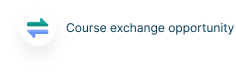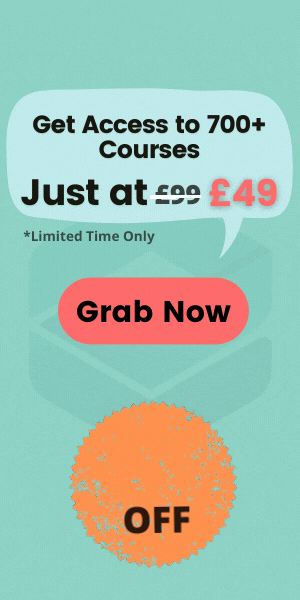As technology advances, smartphones become more functional. Today, they can be used for photography along with digital cameras. Moreover, you can use them for image editing.
Background removal is one of the most widespread editing options that can help you prepare your visuals for social media usage, collages, and other creative projects. Read further to learn how to erase image backdrops on your phone using solutions like the Background Remover available on depositphotos.com or the Snapseed app.
background tiktok / image from Depositphotos
Reasons to use mobile photo background cutting tools
The number of mobile users worldwide increases yearly and is forecasted to reach 7.41 billion in 2024. As more and more people use their smartphones on a daily basis, it becomes essential for them to perform creative tasks right from their mobile devices. Due to that, the popularity of mobile editing apps and online tools is growing steadily.
Here are the main reasons you should use online photo background removers and removal apps.
Quick edits on the go
With mobile-friendly background removers, you don’t need a powerful PC or laptop. Online tools for backdrop elimination only require a stable internet connection, but some mobile apps don’t even need that—with them, you can remove photo backgrounds for free when you aren’t online. Therefore, you can process your visuals conveniently anytime and anywhere, as long as you have a smartphone.
Instant social media sharing
Many mobile apps for background removal allow you to publish processed visuals on social media platforms right after. And if an online tool or app of your choice doesn’t have that option, you can still download the result directly to your mobile phone, polish it using other editing tools, and then publish it. It allows you to share relevant and engaging visuals on time.
Spontaneous creativity
Sometimes, you might need to process a visual very quickly. For instance, you take a perfect shot and want to post it to social media right after adjusting its background. Or you might be a marketing professional who needs to swiftly respond to a trend or publish an important announcement. Using mobile tools will allow you to quickly process a visual and create your desired content.
Accessibility
Traditional graphic design software often requires a powerful computer. Mobile apps and online tools, on the other hand, don’t. They are more accessible and available for beginner creators and people who cannot invest in high-quality equipment yet.
Convenience for mobile photographers
In 2023, 92.5% of all photos were taken with smartphones. Mobile photography is on the rise, and many photographers edit visuals using their smartphones as well. Because of this, they would rather opt for a mobile app or an online tool than switch to traditional graphic editing software.
Photo BG removers for mobile: which one to pick?
There are two main ways to remove backgrounds on your mobile device: trying an online tool like Depositphotos Background Remover or installing a mobile app like Snapseed.
How does the background removal process differ between Depositphotos Background Remover and Snapseed?
Depositphotos Background Remover is an AI-powered online tool you can run from any browser. It delivers precise results in less than a minute, and the removal process is automated. Snapseed is a mobile app with a user-friendly interface and various editing tools, allowing you to erase a background, polish the result, and edit the visual further. However, the removal process is manual and consists of several steps.
Depositphotos Background Remover
This free online photo background remover allows you to erase the backdrop of JPG, JPEG, PNG, and WebP visuals in a click. You only have to ensure that the uploaded file doesn’t exceed the 30 MB weight limit. The tool is simple, convenient, and easy to use, especially for creators without design experience. Depositphotos Background Remover doesn’t charge hidden fees, but requires registering to download HD results.
Here’s how to erase an image background using Depositphotos Background Remover:
Go to the tool’s website and register manually or log in using your Facebook or Google account.
Tap the “Upload Image” button and select a file from your image library.
Preview the result and polish it if necessary. You can use the “Erase” and “Restore” brushes, adjusting their size and hardness for precision.
Download the processed visual in PNG format.
Snapseed
Snapseed is a mobile app that offers a variety of photo editing options, including background removal. It runs on iOS and Android devices and is completely free. This beginner-friendly app allows you to easily process visuals and cancel applied edits if something goes wrong.
Here’s how to delete a visual’s background using Snapseed:
Download and open the app.
Upload a graphic to the app. To do this, tap anywhere on the screen to open a picture from your image library.
Go to “Tools” and select “Brush”.
Select “Dodge & Burn” in the brush options and manually set the tool’s intensity. The higher the intensity, the clearer the background.
Erase the background with the “Brush” tool.
Tap on “Export” to save the visual.
FAQ: Are mobile picture background removers free?
This depends on the tool you pick. Both Depositphotos Background Remover and Snapseed app are free, but some online tools and mobile apps might require you to purchase credits or a subscription to process visuals.
To sum up
Today, people do a lot of things using their smartphones, from performing small work tasks to taking photos and editing them. Whether you are a beginner photographer, marketing specialist, blogger, or someone who enjoys shooting and editing pictures, you can benefit from mobile-friendly background removal tools and apps. Check out the solutions above to choose the best tool for your needs.
- Available Courses
- Career Bundles80
- Animal care6
- Law8
- Quality Licence Scheme Endorsed111
- Teaching13
- Teaching & Academics Primary26
- Accounting & Finance Primary34
- Training3
- Design15
- IT & Software158
- Healthcare129
- Marketing32
- Health and Safety417
- Construction50
- Electronics25
- Hospitality22
- Health and Social Care237
- Child Psychology37
- Management383
- Business Skills274
- First Aid70
- Employability268
- Safeguarding76
- Food Hygiene105
- Personal Development1373
 Food Hygiene
Food Hygiene Health & Safety
Health & Safety Safeguarding
Safeguarding First Aid
First Aid Business Skills
Business Skills Personal Development
Personal Development