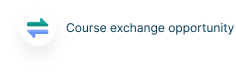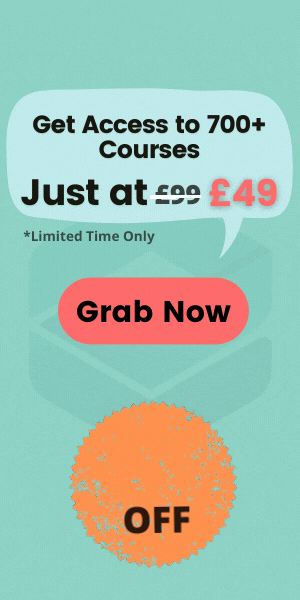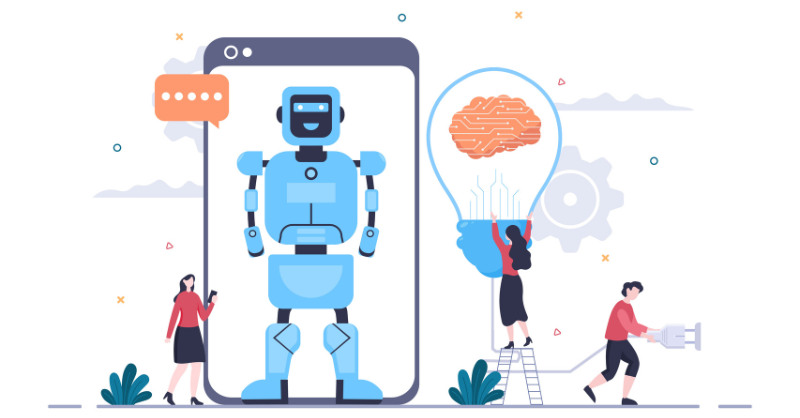
In this blog, we will cover everything you need to know about vector files. We will also explain how to make a vector file.
What is a Vector File?
A vector file is a type of digital graphic that uses mathematical equations to represent images. These files are composed of paths, which are defined by a start and end point, along with other points, curves, and angles. The path-based nature of vector files allows them to be scaled infinitely without losing quality, making them ideal for a wide range of design applications.What is the difference between Vector Files and Raster Files?
Vector and raster files differ fundamentally in structure and scalability. Raster files, such as JPEGs and PNGs, are made up of pixels and lose quality when scaled up. Vector files, however, retain their quality at any size due to their path-based structure. This key difference makes vector files more versatile for tasks requiring resizing, such as logo design, branding, and large-format printing.Why Should We Use a Vector File?
- Scalability: Vector files can be resized to any dimension without losing clarity, essentials for both small and large-scale designs.
- Editability: They offer easy editability, allowing designers to make changes without quality loss.
- File Size: Vector files are generally smaller than raster files, making them more efficient for storage and sharing.
- Professional Quality: Essential for professional-quality prints and digital designs, vector files ensure sharpness and clarity in all applications.
Is PNG a Vector File?
No, PNG (Portable Network Graphics) is a raster file format. It comprises pixels and loses quality when scaled up. PNGs are commonly used for web graphics, digital photographs, and images with transparent backgrounds, but they lack the scalability of vector files.Is JPG a Vector File?
No, JPG (or JPEG) is a raster file format, not a vector file. Like PNGs, JPGs consist of pixels and suffer from quality loss when resized. They are widely used for digital photography and online images due to their compression capabilities but do not offer the scalability of vector graphics.How Do I Create a Vector File?
Creating a vector file involves using vector graphic software like Adobe Illustrator, CorelDraw, or Inkscape. Here’s a step-by-step process to vectorise logo:- Choose Your Software: Select a vector graphic program that suits your skill level and design needs.
- Design Creation: Utilize tools like the Pen tool, Shape tools, and Pathfinders to craft your vector design.
- File Export: Save or export your design in a vector format such as AI, SVG, or EPS, ensuring it retains its scalable properties.
Advanced Vector File Creation Techniques
For those looking to delve deeper into vector file creation, consider exploring advanced techniques such as:- Layer Management: Organize your design elements in layers for better control and editing flexibility.
- Path Editing: Master the use of Bezier curves and anchors to create smooth, precise paths.
- Color and Gradient Tools: Experiment with color palettes and gradients to add depth and dimension to your vector designs.
- Applications of Vector Files in Various Industries
- Branding and Marketing: For creating logos, business cards, and promotional materials that need to be resized frequently.
- Web and UI Design: Vector icons and elements are essential for responsive web design and user interfaces.
- Fashion and Textile Design: Vector graphics are used in pattern making and printing on fabrics.
- Product Design and Manufacturing: Vector files are crucial in CAD (Computer-Aided Design) for precision and scalability.
Conclusion
Vector files are indispensable in the digital design landscape. Their scalability, editability, and professional quality make them the preferred choice for a wide range of applications. Whether you’re a seasoned designer or just starting, understanding the importance of vector files will enhance your design capabilities and open up new possibilities in your creative endeavors. By mastering vector file creation and utilizing their strengths, you can ensure that your designs maintain their quality and effectiveness across all mediums and scales. Embrace the power of vector graphics to elevate your design work to new heights.- Available Courses
- Career Bundles73
- Animal care5
- Law8
- Quality Licence Scheme Endorsed111
- Teaching13
- Teaching & Academics Primary27
- Accounting & Finance Primary30
- Training3
- Design9
- IT & Software44
- Healthcare126
- Marketing31
- Health and Safety402
- Construction48
- Electronics25
- Hospitality22
- Health and Social Care219
- Child Psychology37
- Management377
- Business Skills268
- First Aid70
- Employability264
- Safeguarding75
- Food Hygiene103
- Personal Development1277
 Food Hygiene
Food Hygiene Health & Safety
Health & Safety Safeguarding
Safeguarding First Aid
First Aid Business Skills
Business Skills Personal Development
Personal Development